CorrExplore
Political map demo
A "hands-on" map of political space
This is a demo of a new and interactive way to visualize political space. It is not built from preconceived ideas about the shape of political space. Instead, the animated map you are about to see is based purely on statistics. But you don't need to understand statistics to understand the map. It simply makes political attitudes move around the screen trying to get closer to other attitudes that they are similar to and farther from those they are different from. Since attitudes associated with the political left tend to go together, they do end up near one another in the map, as do attitudes on the right. But there is a lot more to it than a simple straight line from left to right, as you will see!
Download the free demo
To get started, click on the "Get CorrExplore" link to the right to download and install the program. When you run the program and it finishes loading, it will give you three choices for what kind of file to load (you can return to this screen later with Ctrl+O). Choose the third option labeled "Open demo raw data." Note that if you have a high resolution screen and a fast computer, you may want to select the "more detailed view" data set under the dropdown list next to the demo button. Continue reading below after you have one of these two demo data sets loaded.
What you're seeing
Each ball in the display represents a single question asked in the 2004 American National Election Study, a national political attitudes survey conducted during the 2004 U.S. presidential election. As you hover your mouse over these balls, you can see which other ones they're being pulled toward (green labels) and pushed away from (red labels). Click here for more details about the display.
We chose these questions pretty much arbitrarily - we just thought they might be interesting to look at together, and of course if we chose different questions to use it could easily result in a very different map. The point here is a new way of looking at political space, not that this one example is a perfect or all-encompassing map.
How to play with it
Start by clicking and dragging things around for a bit. This helps you get a feel for how stable the map is and whether it has any alternative resting states. There are several other ways to interact with it (more on these here), but the most powerful is the high-low split function.
To segment this map into two different maps, right click on any variable and select "segment by this variable," then choose the "median split" option. This creates two different versions of the map - one for high values of that variable (meaning people who agree with it), and one for low values. You can switch back and forth between these two versions of the map by clicking on the tabs at the top of the screen.
Analysis example
Click here for an example analysis of this data that focuses on the surprising role of Christian fundamentalism for people who are less interested in existing political campaigns.
Not just for political space
Almost anything can be plugged in to CorrExplore, not just political attitudes. We're used to thinking about politics as a space, so using CorrExplore for political attitudes is intuitive. However, it may be even more useful in contexts such as consumer preferences where we have little or no idea what the space will look like. We'll keep adding new demo data sets, and we hope some of you help us find more interesting demo data we can share!

Visually explore correlation networks
© 2008 CorrExplore is a product of The Pingree Group | www.pingreegroup.com