CorrExplore
Ready for more?
Become a registered user to import your own raw data. Online registration and payment via credit card is simple. Register now!
Importing data
Format
The default form of the "tab-delimited text" format that most programs can export should import directly into CorrExplore. Specifically, variables should be columns, cases should be rows, the first row should contain variable names, and each subsequent row should contain cell values separated by tabs.
Variable names
You should give your variables sentence-length, descriptive names before importing data. Note that CorrExplore automatically replaces underscores with spaces. In SPSS, there does not seem to be a way to export tab-delimited text with the variable labels as the column headings. If you are using SPSS 11 or earlier, which does not allow long variable names, you will have to edit the column headings in your tab-delimited text file in a spreadsheet program before importing into CorrExplore. Otherwise, just rename your variables in the SPSS variable view with descriptive names that include underscores.
Selecting which variables to include
You will probably not want to import your entire dataset for several reasons. Categorical variables, open-ended responses, and other variables not properly coded to go into a correlation matrix should not be included. You will probably also have multiple versions of the same variable (or very similar ones); including more than one overly similar variables will make the map harder to read, since they will be drawn on top of one another. Because you can't be sure ahead of time which variables will be too similar, expect to have to import each data set a few times to figure out which set of variables you want. In SPSS, use the "variables" button in the export window to select which variables to include. In other programs, save a copy of your data file and delete unwanted variables.
Recoding and missing values
Before importing data, you should make sure that all of your variables are in an appropriate form for the Pearson correlation. For example, if a variable is coded as one through five for strength of agreement, with a six for refusal to answer, those sixes should be replaced with blanks to indicate missing values. Otherwise, CorrExplorer would mistakenly assume that a refusal was an extra-strongly agree. Also, it makes interpretation easier if variable names describe the high end of their numerical range; for example, if a 1 means strongly agree and a 5 means strongly disagree, you should reverse code these values before importing your data into CorrExplore.

Visually explore correlation networks
© 2008 CorrExplore is a product of The Pingree Group | www.pingreegroup.com