CorrExplore
Ready for more?
Become a registered user to import your own raw data. Online registration and payment via credit card is simple. Register now!
Saved view files
Why save a view?
View files allow you to save and/or share any particularly interesting places you discover during your exploration. This may include hiding all but a particular subset of variables, doing a high-low split, selecting certain variables, fixing certain variables in place, and adjusting settings such as significance cutoffs. Saved views can include any combination of these choices. To save a view, hit Ctrl+S, or select it from the file menu.
Sharing
Saved view files let anyone (including unregistered users) explore a pre-computed correlation matrix using most of CorrExplore's interactive features. Note that a saved view is much more than a still image - it allows most of the interactive features of CorrExplorer, allowing the user to explore from a starting point determined by the user who saved the view. Because a saved view file contains pre-computed correlation matrices, and does not contain any raw data, when using a saved view file, users can't change anything that would require re-computing the matrix, such as the high-low split or the significance cutoffs.
Example
An example of how you might share saved views is this analysis of the surprising position of Christian fundamentalism in the political space of people with lower interest in political campaigns. The article has links to saved view files created using the NES 2004 demo data set.

Visually explore correlation networks
© 2008 CorrExplore is a product of The Pingree Group | www.pingreegroup.com